if your mouse not working in the GTA Vice City Game on the PC ( windows- 10/7/8/XP ) platform, then just you need to put a single file (DINPUT8.DLL) in your game folder to fix the problem.
Problem
- Mouse not working in GTA vice city PC Game.
- Unable to look around, Unable to move camera view. Not able to look around /gta vice city can’t look around via mouse/ Can’t moving camera when I moving my mouse
- Mouse click is also not working in the Game.( unable to click on any option) ,Mouse arrow is moving but When i click on Options -nothing happens
Also, Read – Mouse not working in GTA San Andreas PC game
Solution
- Download – DINPUT8.DLL
- Go there, where you downloaded – DINPUT8.DLL file.
- Now copy DINPUT8.DLL and go inside the GTA vice city game folder and paste there.
- Start GTA vice city game.
- Problem Fixed. Enjoy!!!

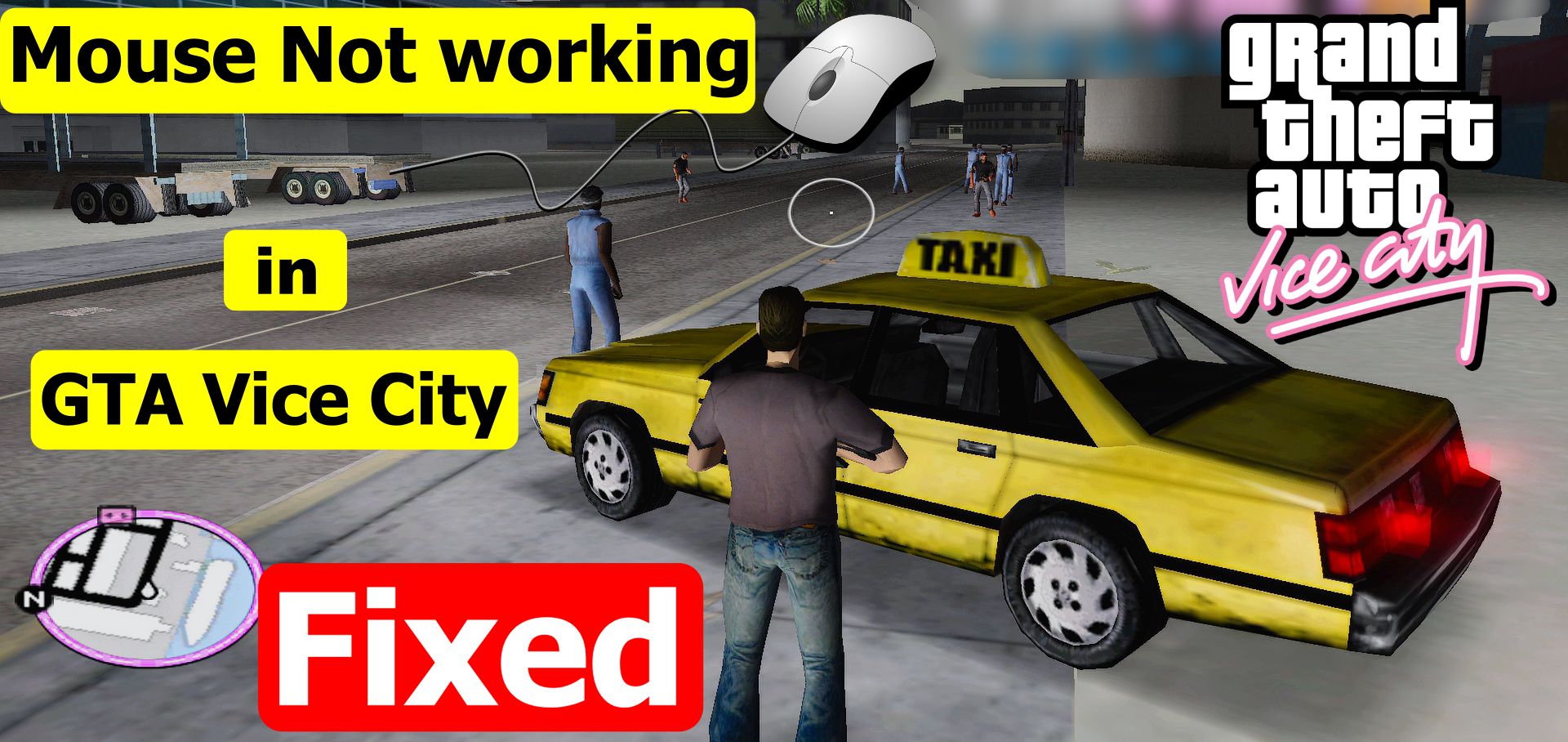
Post a Comment